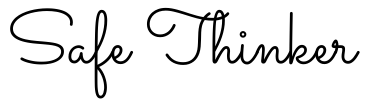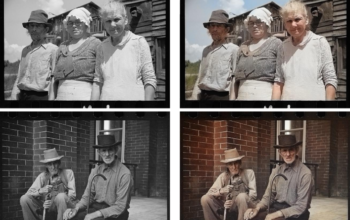What Are The Common Reasons Behind Computer Screen Issues?
Before you can move forward with fixing this problem, you need to understand the common reasons behind it. This will help determine the best course of action for your situation. Let’s take a look at some of the most notable.
Outdated Drivers
Interestingly, many people are unaware of the fact that outdated drivers are one of the most common causes of flickering screens. This is primarily due to the fact that some individuals avoid updating their computers on a regular basis. There’s no shame in this, though, as some updates can be particularly time-consuming.
Outdated drivers are likely the reason behind this issue if you also notice that your screen has poor resolution. Fortunately, installing drivers on your computer is relatively straightforward.
You can simply navigate to the settings application on your operating system and then check to see if there are any updates you need to install. This will more than likely resolve the problem.
Damaged Wires
If the wires of your computer monitor are damaged, there’s a chance that this could cause the screen to flicker.
However, this is not overly common. In general, damaged wires will prevent the monitor from functioning at all. Despite this, it is worth checking to rule out this potential cause.
If you find that your monitor wires are indeed damaged (such as from a pet chewing on them), you may be able to order replacements through the manufacturer. You may have to do so on another device if you aren’t able to navigate the Internet on your malfunctioning monitor.
Screen Damage
There’s always the chance that your screen has physical damage.
Some screens are notorious for being particularly fragile, making it imperative that you never knock over or drop your monitor. In the event that you have a laptop, you could cause screen damage by mishandling the device or placing heavy objects on it while it is closed.
Unfortunately, it is often highly difficult to repair a monitor screen on your own. Not only will you need the materials, but you also need a sufficient level of experience in repairing a computer.
For this reason, it’s highly recommended to outsource to a professional that specializes in computer screen repairs. This is the only way to ensure that you are able to properly fix your monitor without causing any further damage.
Incompatible Applications
Although this is not quite as common as other causes, incompatible applications are occasionally the reason behind a flickering screen.
This is due to the fact that certain machines or monitors are not able to handle the specs and resource requirements of particular programs. The end result is buggy behavior by your computer or monitor, something that can easily result in flickering.
Fortunately, there is a relatively easy way to tell if this is the reason why you are experiencing this issue. If you have a Windows computer, you can bring up the Task Manager application by pressing CTRL + ALT + DEL simultaneously.
Those who have an Apple device can bring up the Activity Monitor application. Both of these programs are virtually identical in function and appearance. Now, you’ll need to wait to see if you notice your screen flicker again.
If everything on your monitor except the task manager or activity monitor window flickers, then you’ll know that you have an incompatible application on your computer.
Graphics Card Issues
It should come as no surprise that graphics card problems could cause issues with your monitor.
As with incompatible applications, this scenario is unlikely. It’s worth checking just to make sure, though.
Your graphics card should be free of any dust or debris. The fans within your machine should also be functioning appropriately, as many graphics cards develop problems due to overheating. If your graphics card is clean and your fan is operating as intended, though, the issue likely lies elsewhere.
What Else Do I Need to Know?
As previously mentioned, it’s inadvisable to attempt to repair your monitor on your own under most circumstances.
There’s also a chance that none of the scenarios above apply to your situation. If you’re not quite sure what steps you should take next, it’s best to get in touch with a professional. When researching for a business to work with, consider its past reputation.
This will provide you with insight into the type of results that you can expect from them.
Click here for more laptop repair services